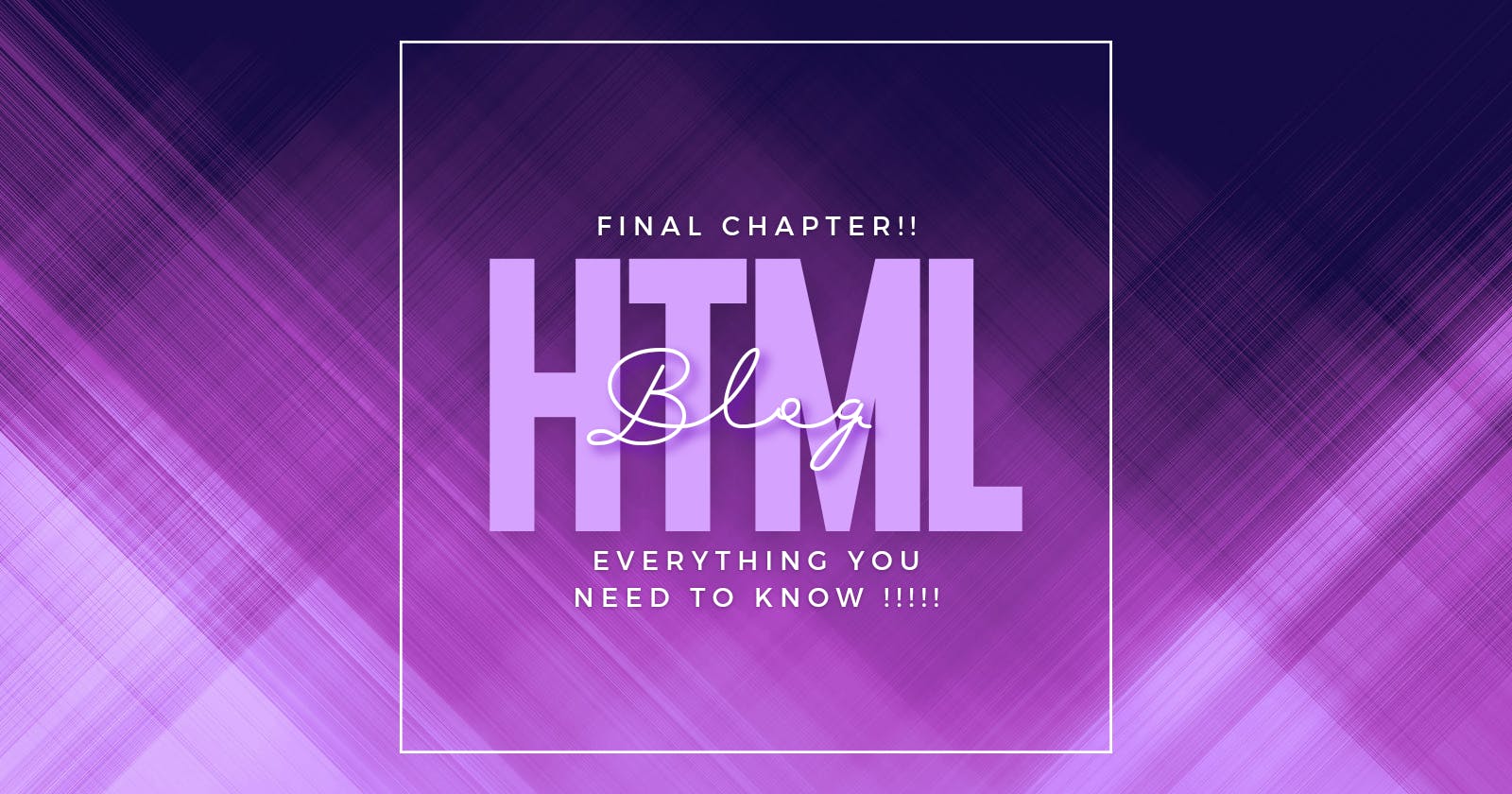How about HTML Hack that only a select few people know about?
From Average to Exceptional
Anyone who is just beginning their HTML learning journey should read this post. Since this is my final HTML blog, we'll go over everything I've learned so far!
Make HTML easy by downloading these extensions:
1] Live Server: For fast and smooth loading of pages. This is widely used extension in VS code
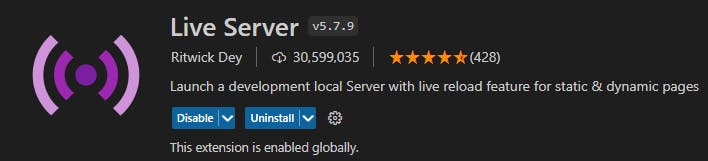
2]Prettier: Easy to use code formatter . It provides indention to our code and makes it easy to understand and read.
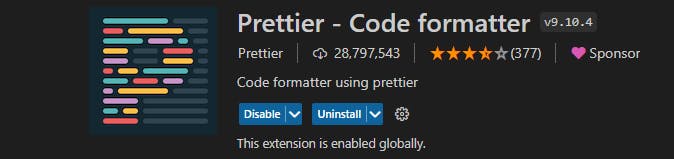
HTML Tags
HTML tags are like keywords which define that how a web browser will format and display the content. With the help of tags, a web browser can distinguish between HTML content and simple content.
The most widely used HTML Tags would be: 1] Heading tag 2] Paragraph Tag 3]Anchor Tag 4] Image Tag 5]Strong Tag
More information about the above tags is provided in HTML Tag Heading: Click to know more.
Most of you will be knowing these HTML Tags but the real HTML element that will separate you from the rest is Semantic Elements.
* Semantic Element
Semantic elements are tags that describe the meaning or purpose of the content they contain. Semantic elements are used to add meaning to the content of a webpage, making it easier for search engines and other systems to understand the content of a webpage.
Majorly leading towards :
Improve Readability.
More Accessibility.
Better SEO.
The most commonly used Semantic Tags are :
<article>: This element specifies independent, self-contained content.
<header>: This represents a container for introductory content.
<footer>: This element defines a footer for a document or section.
<nav>: Nav defines a set of navigation links.
<section>: Section defines a section in a document.
<aside>: Aside element defines some content aside from the content it is placed in the left or right corner.
<summary>: Summary defines a visible heading
<detail>: Detail defines additional details that the user can view or hide.
Most of the semantic tags do nothing to the content instead semantic element clearly describes its meaning to both the browser and the developer.
As Semantic tags provide more meaning or purpose to the content they can be used in the following fields for Better SEO; Improve Readability And the fields are as follows:
Websites
Web Applications
E-commerce Platforms
Blogs
After this, we will have a decent knowledge of HTML. One thing is missing: HTML forms are arguably the most used tag for user input. To give you a better understanding of HTML forms, I mentioned everything you'll be learning in my previous blog.
To know more about HTML Forms click here
Conclusion :
We have studied everything required to Master HTML, from HTML tags to HTML forms. Commenting on anything you feel I might be missing would be very helpful to me. Don't forget to click "like" and "comment" if you found it useful.
Thank You & Happy Learning!!!