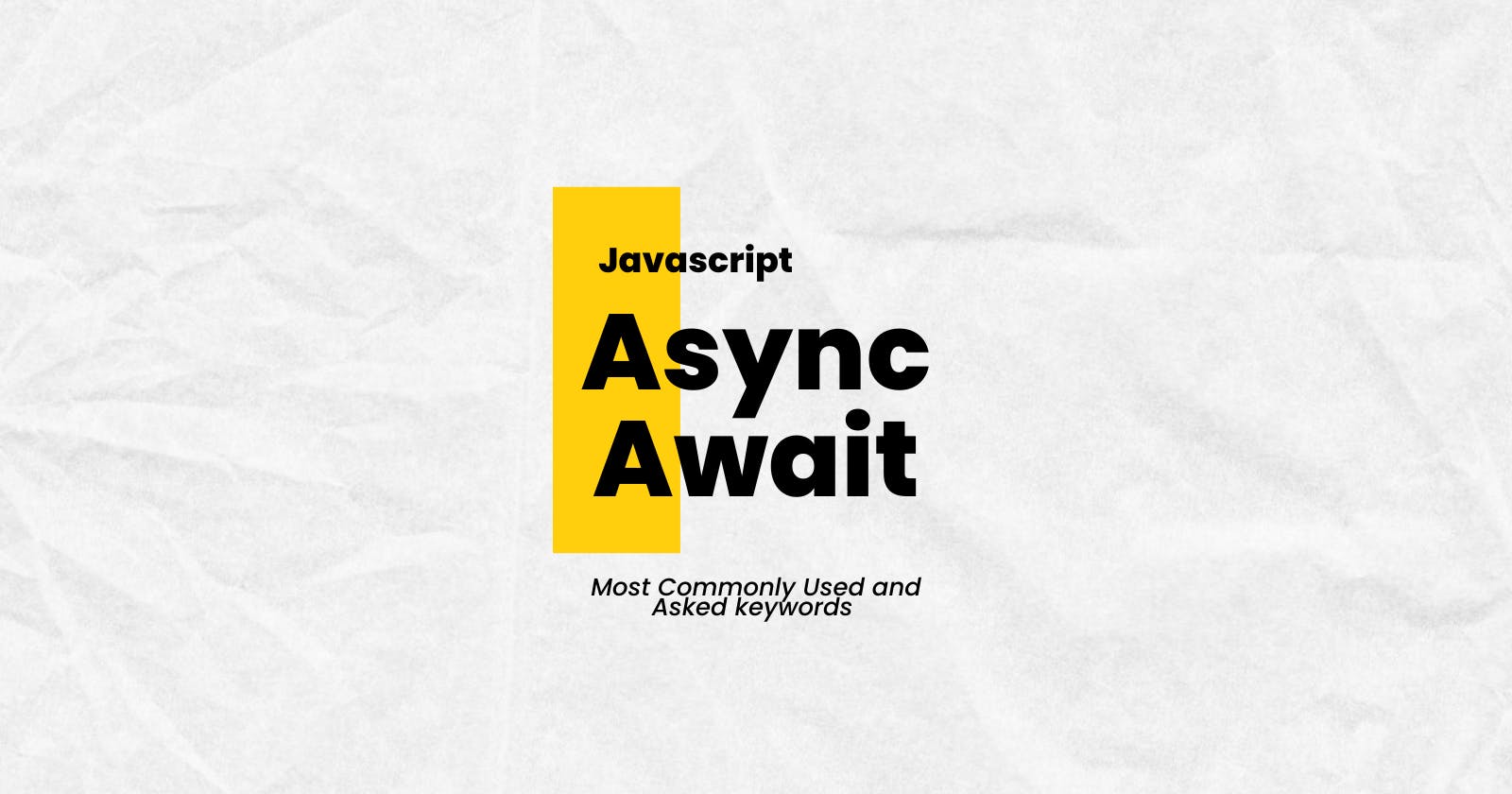Introduction
Asynchronous programming in JavaScript has always been a critical aspect of web development, especially when dealing with time-consuming tasks like API calls, file operations, or network requests. In the past, handling asynchronous operations was primarily accomplished using callbacks and promises. However, the introduction of the async and await keywords in ECMAScript 2017 (ES8) has revolutionized how developers write asynchronous code, making it more concise, readable, and easier to manage.
In this article, we will explore the concepts of async and await in JavaScript and understand how they streamline asynchronous programming.
Understanding Asynchronous Programming
Before diving into async and await, let's briefly revisit the concept of asynchronous programming. In synchronous programming, code execution happens sequentially, one line of code after another. On the other hand, in asynchronous programming, code execution can continue while waiting for certain tasks to complete. This allows the application to remain responsive and efficient, especially when handling time-consuming operations.
Traditionally, callbacks and promises were used to manage asynchronous code. While they work, they can lead to callback hell (nested callbacks) and make the code harder to read and maintain. This is where async and await come to the rescue.
The async Function
The async keyword is used to define a function that returns a promise implicitly. When the function is called, it returns a promise that will be resolved with the function's return value or rejected with an error thrown inside the function.
Example:
async function fetchData() {
// Asynchronous task (e.g., API call)
const response = await fetch('https://api.example.com/data');
const data = await response.json();
return data;
}
In the above example, fetchData is an async function that fetches data from an API. The await keyword is used to pause the execution of the function until the promise returned by fetch resolves. It helps avoid nested callbacks and allows for a more linear style of code.
The await Keyword
The await keyword is used inside an async function to pause the execution until a promise is settled (either resolved or rejected). It can only be used within an async function.
Example:
async function performTasks() {
try {
const result1 = await task1();
const result2 = await task2(result1);
const result3 = await task3(result2);
return result3;
} catch (error) {
console.error('Error:', error);
}
}
In the above example, performTasks is an async function that executes three asynchronous tasks sequentially using await. If any of the tasks throw an error or get rejected, the catch block will handle the error.
Error Handling with Async/Await
Error handling in async functions can be managed using try-catch blocks, making it easier to handle errors without resorting to .catch() for every asynchronous operation.
async function fetchData() {
try {
const response = await fetch('https://api.example.com/data');
const data = await response.json();
return data;
} catch (error) {
console.error('Error:', error);
}
}
In the above example, if an error occurs during the API call or JSON parsing, it will be caught and logged to the console.
Conclusion
Async/await is a powerful feature in JavaScript that simplifies asynchronous programming. It allows developers to write asynchronous code in a more synchronous style, making it easier to understand, read, and maintain. By using async functions and await keywords, developers can avoid callback hell and have more control over error handling.
Although async/await has made asynchronous programming much more manageable, it is essential to understand that it is not a replacement for promises or callbacks. Under the hood, async/await relies on promises to handle asynchronous tasks, making them complementary tools in modern JavaScript development. Embracing async/await in your codebase can lead to more efficient and readable code, ultimately enhancing the overall developer experience.
Hence here conclude this article on Javascript Keyword Async & Await in-depth. If you feel I have missed something feel free to comment on it.
If you took the time to read this article, I won't mind if you follow me. It only serves as inspiration for me to write another new article for you. Thank You!